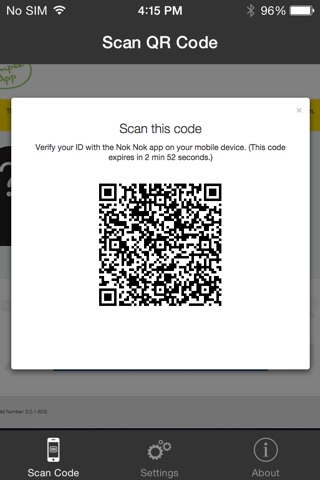
MFAC app for iPhone and iPad
Developer: Nok Nok Labs
First release : 06 Nov 2014
App size: 12.42 Mb
MFAC (Multifactor Authentication Client) from Nok Nok Labs is an authentication client that supports the Universal Authentication Framework (UAF) protocol from the FIDO Alliance (www.fidoalliance.org). MFAC allows you to authenticate to FIDO Ready™ iOS apps by simply using your Touch ID fingerprint or device passcode. MFAC combines the convenience of Touch ID with the security of FIDO’s UAF protocol.
MFAC can be used only with FIDO Ready apps. When you initially log in to the app, it will automatically detect MFAC and prompt you to enroll using Touch ID. On iOS devices without Touch ID, you can enroll using your passcode. Once enrolled, you can authenticate using Touch ID or passcode instead of your password. MFAC makes it faster, easier, and more secure to authenticate to FIDO Ready apps.
MFAC even allows you to use out-of-band authentication to authenticate to selected websites on a laptop or desktop computer. You can enroll your iOS device by using MFAC to scan a QR code displayed by the website, then touch the fingerprint reader or enter your passcode. Once enrolled, you can authenticate using a similar QR code + Touch ID method. Alternatively, the website can send a push notification to MFAC on your iOS device and trigger the authentication. This lets you use your iOS device to protect your account, even if you don’t have MFAC installed on your computer.
